Following the steps below will allow you to configure a VPN connection on your iPhone / iPad / iPad 2.
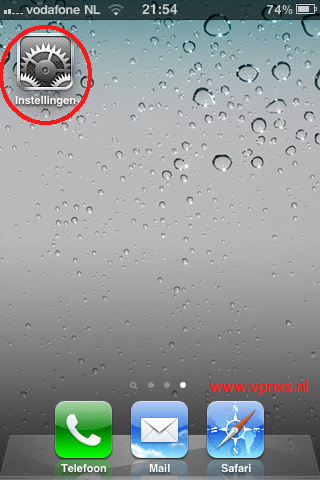 |
Go to settings on your iDevice. |
 |
Go to general |
 |
Go to network |
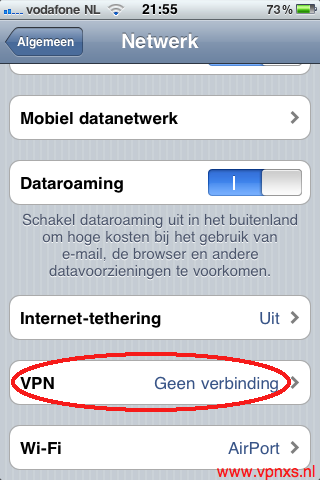 |
Choose for VPN |
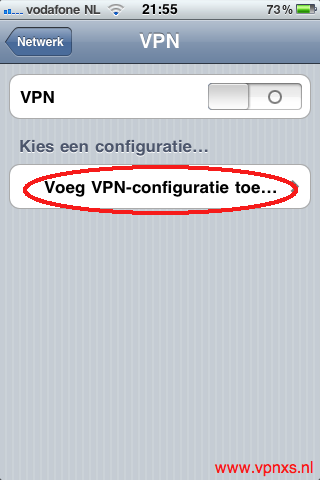 |
Add a VPN-Configuration. |
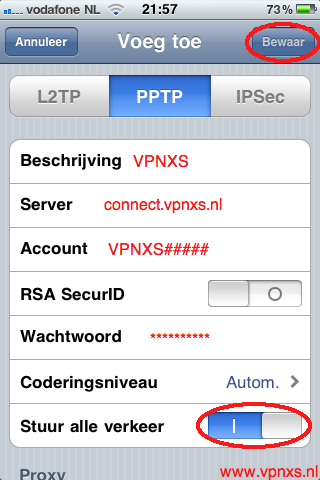 |
Fill in the fields you see. For server there are 2 options here: When you are done use the button in the upper righthand corner which says save. |
 |
Activate the VPN Connection.
|